python 内臓のDB、sqlite3には管理画面がないのか?
phpMyadminのような管理画面がないと学習しようがない。
テストコードでCreateTable的なコードを2回めに走らせると、「もうあるよ」エラーがでる。
管理画面で確認したり、テーブルを削除したりしたい。
あるやん。DB Browser for SQLite
ローソク足.csvをインポートしてみる
まずDBファイルを作成
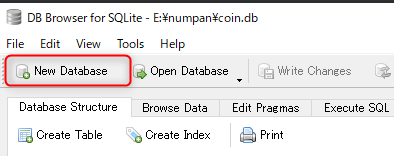
ダイアログが出てくるので適当に作る。
小さめのローソク足のファイルを用意して、インポートする
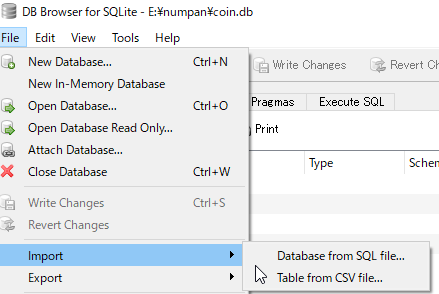
↓ インポートされてます(ohlc_1)ってやつ、REAL型ってなんだべ
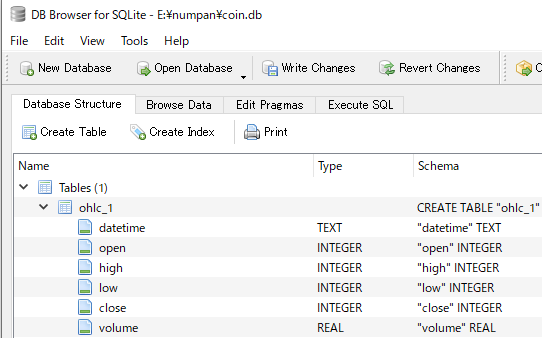
そのままファイルにエクスポートしてみるべか
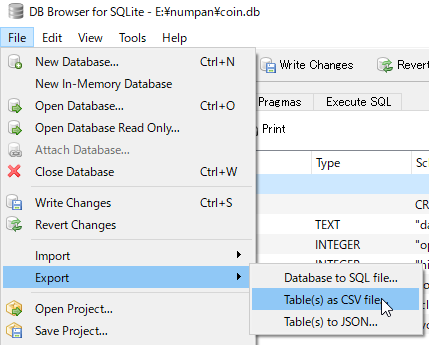
↓ エクスポートするテーブルの選択画面
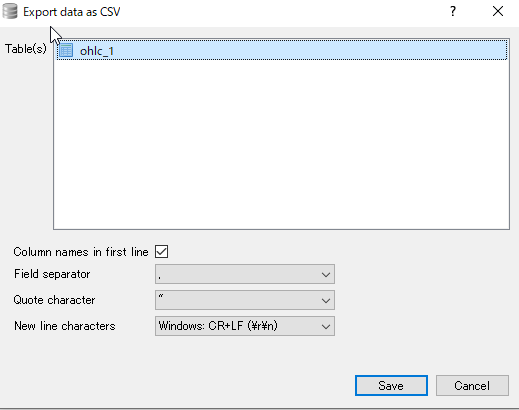
↓ ちゃんと別ファイル.csvが作成されている
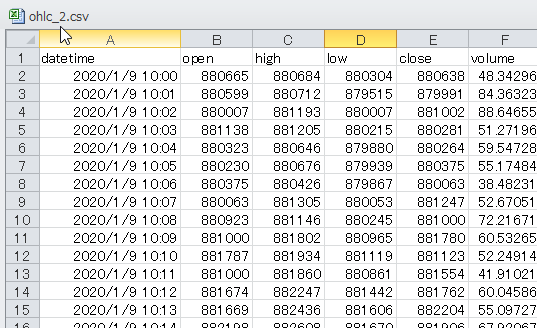
当たり前やけど。
次はPythonで
OPEN 読み書き 実行
# -*- coding: utf-8
import sqlite3
# データベース開く
db = sqlite3.connect('sarvant.db')
c = db.cursor()
# テーブル作成
c.execute('create table artoria (name text, atk int, hp int)')
# データ追加(レコード登録)
sql = 'insert into artoria (name, atk, hp) values (?,?,?)'
data = ('artoria',11221,15150)
c.execute(sql, data)
# コミット
db.commit()
# データ(レコード)取得
sql = 'select * from artoria'
for row in c.execute(sql):
print(row)
# クローズ
db.close()
csvファイルのインポートとエクスポートをやる
- dbファイルを指定(存在しなければ新規作成)
- ローソク足のcsvファイルを指定
- ohlcのデーブルにインポート
- 別な新規のcsvファイルにデータを書き出してみる
from openpyxl import Workbook,load_workbook
from pprint import pprint
import os, tkinter, tkinter.filedialog, tkinter.messagebox
from os import path
import csv
import sqlite3
def get_filename(filetype):
# ファイル選択ダイアログ
print(filetype+'ファイルを選択してください')
root = tkinter.Tk()
root.attributes("-topmost", True)#最前面化、他の画面の裏に埋もれて強制終了しまくったヽ(`Д´)ノ プンプン
root.withdraw()
fTyp = [("","*")]
iDir = os.path.abspath(os.path.dirname(__file__))
file = tkinter.filedialog.askopenfilename(filetypes = fTyp,initialdir = iDir)
return file
#---------------------------------------------------------------------------------
#----csvファイルをテーブルにインポート--------------------------------------------
# データベース に 接続
# connectで指定したファイルが存在しなければ新規作成、存在すれば作成済みのデータを読み込みます
db_file=input('sql3ファイルを指定子てください(.db)')+'.db'
con = sqlite3.connect(db_file)
# カーソル を 作成
cursor = con.cursor()
cursor.execute(" CREATE TABLE IF NOT EXISTS ohlc (datetime text, open integer, high integer, low integer, close integer, volume float)")
#impot元のcsvファイルを指定
csv_filename=get_filename('csv')
with open(csv_filename,'r',newline='') as fp: # `with` statement available in 2.5+
rows=csv.reader(fp)
for row in rows:
print(row)
cursor.execute("INSERT INTO ohlc VALUES (?,?,?,?,?,?)",row)
con.commit()
con.close
#---dbからcsvに書き込む-------------------------------
#DBからCSVファイルへ書き込み
print('ダータ元のDBファイルを指定')
db_file=get_filename('sqlite3')#DBファイルオープンダイアログ
con = sqlite3. connect(db_file)
cursor = con. cursor()
filename=input('output filename?.csv')#出力CSVのダイアログボックス
b = path.join(path.dirname(__file__), filename+'.csv')#出力ファイル
with open(b, "w",newline='') as csvfile:
rows = cursor. execute(" SELECT * FROM ohlc")#テーブル[ohls_1]から行読み込み
writer = csv. writer( csvfile)
isFirst = True
keys = []
#for key in cursor. description:
#keys. append( key[0])
writer. writerow( keys)
for row in rows:
writer.writerow(row)
con.close()
現在書き出されたcsvふぁいるは、タイトル行が2重になっている虫混入中
暇が有ったら虫捕ります
コンソール画面で sqlite3
sqlコマンド知らんけど、簡単そうや
PS E:\my\sql3> sqlite3 cocococo.db SQLite version 3.30.1 2019-10-10 20:19:45 Enter ".help" for usage hints. sqlite> .tables ohlc sqlite> select * from ohlc; datetime|open|high|low|close|volume 2020/1/9 10:00|880665|880684|880304|880638|48.34295815 2020/1/9 10:01|880599|880712|879515|879991|84.36322918 2020/1/9 10:02|880007|881193|880007|881002|88.64655002 2020/1/9 10:03|881138|881205|880215|880281|51.27196331 2020/1/9 10:04|880323|880646|879880|880264|59.54728083 2020/1/9 10:05|880230|880676|879939|880375|55.17483979 2020/1/9 10:06|880375|880426|879867|880063|38.48230883 2020/1/9 10:07|880063|881305|880053|881247|52.67051332 2020/1/9 10:08|880923|881146|880245|881000|72.21671242 2020/1/9 10:09|881000|881802|880965|881780|60.53265445 2020/1/9 10:10|881787|881934|881119|881123|52.249143 2020/1/9 10:11|881000|881860|880861|881554|41.91021139 2020/1/9 10:12|881674|882247|881442|881762|60.04586496 2020/1/9 10:13|881669|882436|881606|882204|55.09727085 2020/1/9 10:14|882198|882608|881670|881906|67.9206729 2020/1/9 10:15|881953|882615|881630|882542|59.42651803 2020/1/9 10:16|882545|883762|882299|883471|97.71212176 2020/1/9 10:17|883552|883897|882056|882384|112.9857751 2020/1/9 10:18|882357|882941|882096|882163|42.48571418 2020/1/9 10:19|882177|882778|881800|882555|72.20957281 2020/1/9 10:20|882555|883600|882409|883483|48.68220093 sqlite> sqlite> .help .auth ON|OFF Show authorizer callbacks .backup ?DB? FILE Backup DB (default "main") to FILE .bail on|off Stop after hitting an error. Default OFF .binary on|off Turn binary output on or off. Default OFF .cd DIRECTORY Change the working directory to DIRECTORY .changes on|off Show number of rows changed by SQL .check GLOB Fail if output since .testcase does not match .clone NEWDB Clone data into NEWDB from the existing database .databases List names and files of attached databases .dbconfig ?op? ?val? List or change sqlite3_db_config() options .dbinfo ?DB? Show status information about the database .dump ?TABLE? ... Render all database content as SQL .echo on|off Turn command echo on or off .eqp on|off|full|... Enable or disable automatic EXPLAIN QUERY PLAN .excel Display the output of next command in spreadsheet .exit ?CODE? Exit this program with return-code CODE .expert EXPERIMENTAL. Suggest indexes for queries .filectrl CMD ... Run various sqlite3_file_control() operations .fullschema ?--indent? Show schema and the content of sqlite_stat tables .headers on|off Turn display of headers on or off .help ?-all? ?PATTERN? Show help text for PATTERN .import FILE TABLE Import data from FILE into TABLE .imposter INDEX TABLE Create imposter table TABLE on index INDEX .indexes ?TABLE? Show names of indexes .limit ?LIMIT? ?VAL? Display or change the value of an SQLITE_LIMIT .lint OPTIONS Report potential schema issues. .load FILE ?ENTRY? Load an extension library .log FILE|off Turn logging on or off. FILE can be stderr/stdout .mode MODE ?TABLE? Set output mode .nullvalue STRING Use STRING in place of NULL values .once (-e|-x|FILE) Output for the next SQL command only to FILE .open ?OPTIONS? ?FILE? Close existing database and reopen FILE .output ?FILE? Send output to FILE or stdout if FILE is omitted .parameter CMD ... Manage SQL parameter bindings .print STRING... Print literal STRING .progress N Invoke progress handler after every N opcodes .prompt MAIN CONTINUE Replace the standard prompts .quit Exit this program .read FILE Read input from FILE .restore ?DB? FILE Restore content of DB (default "main") from FILE .save FILE Write in-memory database into FILE .scanstats on|off Turn sqlite3_stmt_scanstatus() metrics on or off .schema ?PATTERN? Show the CREATE statements matching PATTERN .selftest ?OPTIONS? Run tests defined in the SELFTEST table .separator COL ?ROW? Change the column and row separators .sha3sum ... Compute a SHA3 hash of database content .shell CMD ARGS... Run CMD ARGS... in a system shell .show Show the current values for various settings .stats ?on|off? Show stats or turn stats on or off .system CMD ARGS... Run CMD ARGS... in a system shell .tables ?TABLE? List names of tables matching LIKE pattern TABLE .testcase NAME Begin redirecting output to 'testcase-out.txt' .testctrl CMD ... Run various sqlite3_test_control() operations .timeout MS Try opening locked tables for MS milliseconds .timer on|off Turn SQL timer on or off .trace ?OPTIONS? Output each SQL statement as it is run .vfsinfo ?AUX? Information about the top-level VFS .vfslist List all available VFSes .vfsname ?AUX? Print the name of the VFS stack .width NUM1 NUM2 ... Set column widths for "column" mode sqlite>
sqlite本家で良いチャートを発見、全然解らないが解る部分は分かりやすい
ほんとに出来る人はgoogle先生から断片的な情報をもらうんじゃなくて、
こういうふうに本家本元の正しい叡智が凝縮した情報を見るんだね。
英語できるか出来ないかはほんとに大きいね~(俺出来ない)
とと
英語できなくても大丈夫なSQL学習サイト発見
優しい設問形式でドリル的に学べる。
実はどの言語でもDB自体は簡単で、SQLが面倒だったりする(んですか?)

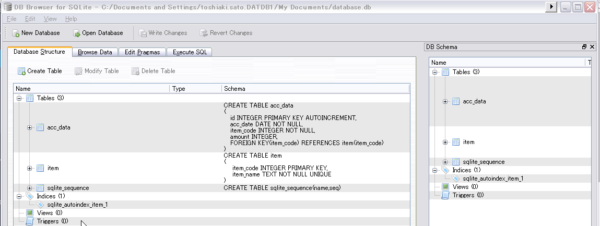
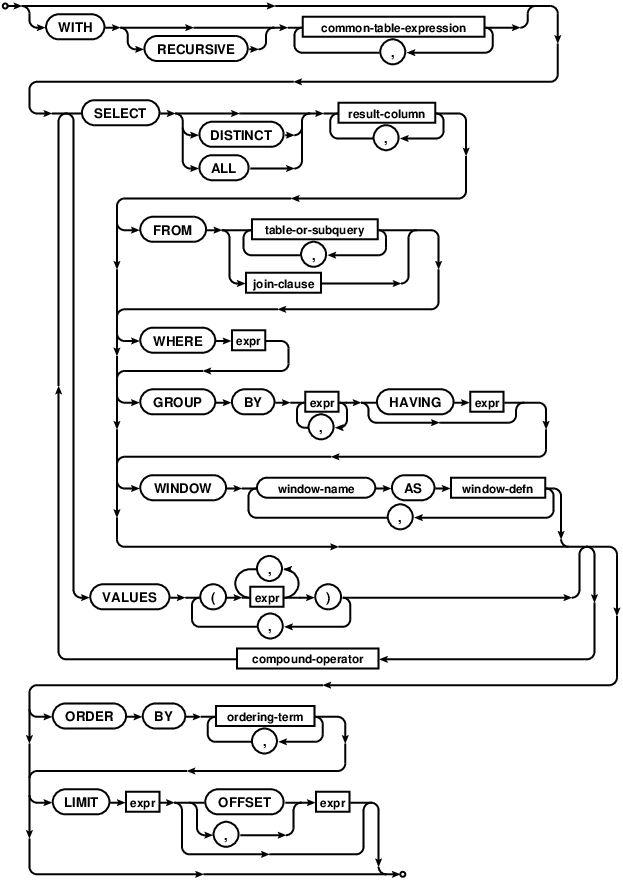
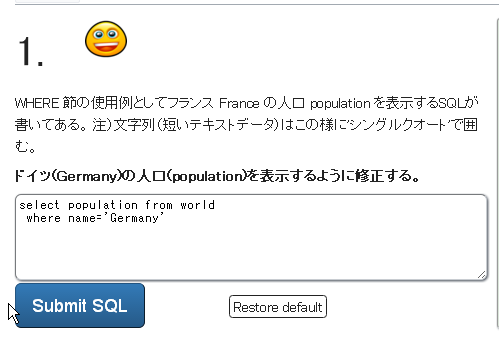

コメント