csvファイルを読み込む場合、pandasを使ったほうが、配列に読み込むに比べて随分楽だ。6行t対1行でpandasの勝ちだ
#
#リストに読み込むとき
data=[]
with open(filename,mode='r',newline='')as fp:
reader=csv.reader(fp)
for row in reader:
#print(row)
data.append(row)
#pandasに読み込む
df_csv = pd.read_csv(filename,index_col=0)
CSVファイルをpandasでDataFrameに読み込んで、
CSVとexcelファイルに書き出す。
#
#-------------------------------------------------------------------------------
# Name: module1
# Purpose:
#
# Author: leoco
#
# Created: 29/02/2020
# Copyright: (c) leoco 2020
# Licence: <your licence>
#-------------------------------------------------------------------------------
import pandas as pd
import os, tkinter, tkinter.filedialog, tkinter.messagebox
import csv
from os import path
def get_filename():
# ファイル選択ダイアログの表示
root = tkinter.Tk()
root.withdraw()
fTyp = [("",".csv")]#fTyp = [("","*")]すべての種類
iDir = os.path.abspath(os.path.dirname(__file__))
file = tkinter.filedialog.askopenfilename(filetypes = fTyp,initialdir = iDir)
return file
ohlc = pd.read_csv(get_filename(),index_col=0)
#"C:/github/sample/python/pandas/basic/anko.csv", index_col=0)
print(ohlc)
#----------------------------------------------
# データフレームをCSVファイルに書き込む
ohlc.to_csv(input('output filename?(.csv)')+".csv")
# データフレームをExcelファイルに書き込む
ohlc.to_excel(input('output filename?(.xls)')+".xls")
csvを読み込んで内容を書き出した画面
open high low close volume datetime 2020/1/9 10:00 880665 880684 880304 880638 48.342958 2020/1/9 10:01 880599 880712 879515 879991 84.363229 2020/1/9 10:02 880007 881193 880007 881002 88.646550 2020/1/9 10:03 881138 881205 880215 880281 51.271963 2020/1/9 10:04 880323 880646 879880 880264 59.547281 2020/1/9 10:05 880230 880676 879939 880375 55.174840 2020/1/9 10:06 880375 880426 879867 880063 38.482309 2020/1/9 10:07 880063 881305 880053 881247 52.670513 2020/1/9 10:08 880923 881146 880245 881000 72.216712 2020/1/9 10:09 881000 881802 880965 881780 60.532654 2020/1/9 10:10 881787 881934 881119 881123 52.249143 2020/1/9 10:11 881000 881860 880861 881554 41.910211 2020/1/9 10:12 881674 882247 881442 881762 60.045865 2020/1/9 10:13 881669 882436 881606 882204 55.097271 2020/1/9 10:14 882198 882608 881670 881906 67.920673 2020/1/9 10:15 881953 882615 881630 882542 59.426518 2020/1/9 10:16 882545 883762 882299 883471 97.712122 2020/1/9 10:17 883552 883897 882056 882384 112.985775 2020/1/9 10:18 882357 882941 882096 882163 42.485714 output filename?(.csv)olhc02 output filename?(.xls)olhc01
書き出したCSV
書き出したエクセル
並び替え、簡単すぎる
#並び替え
#sort 列highで昇順(True)
ohlc2=ohlc.sort_values('high',ascending=True)
print(ohlc2)
結果 high 列が昇順になっている
#
open high low close volume
datetime
2020/1/9 10:00 880665 880684 880304 880638 48.342958
2020/1/9 10:01 880599 880712 879515 879991 84.363229
2020/1/9 10:02 880007 881193 880007 881002 88.646550
2020/1/9 10:03 881138 881205 880215 880281 51.271963
2020/1/9 10:04 880323 880646 879880 880264 59.547281
2020/1/9 10:05 880230 880676 879939 880375 55.174840
2020/1/9 10:06 880375 880426 879867 880063 38.482309
2020/1/9 10:07 880063 881305 880053 881247 52.670513
2020/1/9 10:08 880923 881146 880245 881000 72.216712
open high low close volume
datetime
2020/1/9 10:06 880375 880426 879867 880063 38.482309
2020/1/9 10:04 880323 880646 879880 880264 59.547281
2020/1/9 10:05 880230 880676 879939 880375 55.174840
2020/1/9 10:00 880665 880684 880304 880638 48.342958
2020/1/9 10:01 880599 880712 879515 879991 84.363229
2020/1/9 10:08 880923 881146 880245 881000 72.216712
2020/1/9 10:02 880007 881193 880007 881002 88.646550
2020/1/9 10:03 881138 881205 880215 880281 51.271963
2020/1/9 10:07 880063 881305 880053 881247 52.670513
行ラベル列ラベルの取り出し
#
print(ohlc.columns)#列ラベル
print(ohlc.index)#インデックス(行ラベル)
#出力
Index(['open', 'high', 'low', 'close', 'volume'], dtype='object')
Index(['2020/1/9 10:00', '2020/1/9 10:01', '2020/1/9 10:02', '2020/1/9 10:03',
'2020/1/9 10:04', '2020/1/9 10:05', '2020/1/9 10:06', '2020/1/9 10:07',
'2020/1/9 10:08'],
データ型
# print(ohlc.dtypes)#データ型 #出力 open int64 high int64 low int64 close int64 volume float64 dtype: object
基本統計自動出力
# print(ohlc['open'].describe())#基本統計 print(ohlc['volume'].describe())#基本統計 #出力 count 9.000000 mean 880480.333333(平均) std 382.980091(標準偏差) min 880007.000000(最小値) 25% 880230.000000(25%の位置) 50% 880375.000000(50) 75% 880665.000000(75) max 881138.000000(最大値) Name: open, dtype: float64 count 9.000000 mean 61.190706 std 16.966749 min 38.482309 25% 51.271963 50% 55.174840 75% 72.216712 max 88.646550 Name: volume, dtype: float64

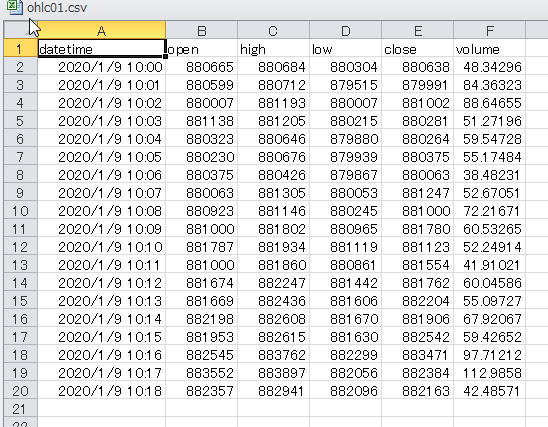
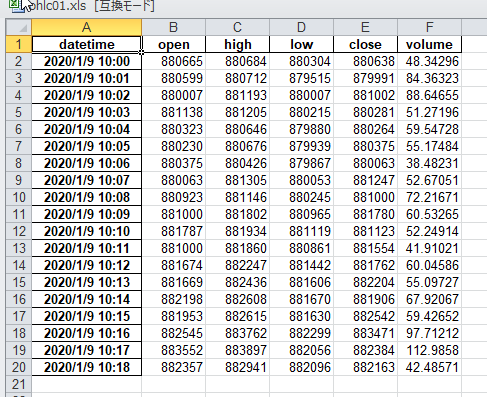

コメント